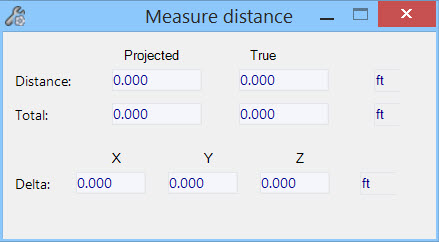| Distance
|
Displays the distance between the two most recently
selected points.
-
Projected — Displays the distance
between two non planar points projected on to the top plane (plan view).
-
True — Displays the absolute distance
between two points.
|
| Total
|
Displays the sum of distances between selected
points. Totals are calculated as long as the Distance tool is the active tool.
Resetting clears the distance totals.
-
Projected — Displays the sum of the
distances between non planar points projected on to the top plane (plan view).
-
True — Displays the absolute distance
between all selected points.
|
| Delta
|
Displays the sum of the positional changes between
the start point and the current point relative to each of the three dimensional
axes.
-
X — Displays the sum of the positional
changes in the X axis.
-
Y — Displays the sum of the positional
changes in the Y axis.
-
Z — Displays the sum of the positional
changes in the Z axis.
|
 Used to measure distances by
entering data points.
Used to measure distances by
entering data points.